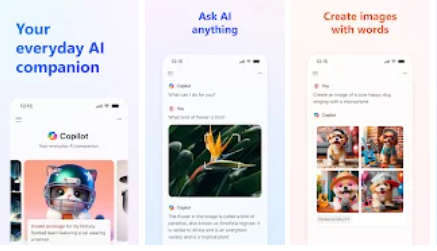In today’s fast-paced digital world, staying productive and creative is essential. The Copilot App by Microsoft is a pioneering AI-powered assistant designed to help you find, create, and get things done efficiently. Leveraging the latest OpenAI models and DALL·E 3, Copilot enhances your productivity and connects you with the people and things around you.
What is Copilot App?
The Copilot App is a cutting-edge personal AI chat assistant developed by Microsoft. Utilizing advanced AI technologies, Copilot provides fast, complex, and precise responses, making it a powerful tool for anyone looking to boost productivity and creativity. You can learn more about its features here.
Key Features of Copilot App
Productivity Enhancement
- Talk to AI using Copilot’s chat.
- Create, write, or generate AI art from text alone.
- AI chatbot quickly provides creative, personalized answers.
- Stay productive at work, school, or with personal tasks.
- Translate and proofread across multiple languages, optimizing the text you need.
AI Writing Assistant
- Drafting emails
- Summarizing complex texts
- Creating personalized travel itineraries
- Writing and updating job resumes
- Composing stories or scripts
- Multilingual content translation, proofreading, and optimization
AI Art and Image Generation
- DALL·E 3 can help you quickly create high-quality visuals from text prompts.
- Generate logo designs.
- Explore new styles and ideas.
- Develop brand motifs.
- Create custom backgrounds.
- Build and update a portfolio.
- Create illustrations for children’s books.
- Curate social media content.
- Visualize film and video storyboards.
Benefits of Using Copilot App
The Copilot App offers numerous benefits that enhance both productivity and creativity:
- Enhanced productivity with fast and precise AI responses.
- Personalized assistance for various tasks.
- Increased connectivity with people and resources.
- Enhanced data protection with Enterprise Mode.
- Upgraded features with Copilot Pro subscription.
Learn more about these features here.
How Copilot App Works
Copilot’s AI chat model understands natural language and provides relevant answers quickly. The AI image generation process, powered by DALL·E 3, turns text descriptions into stunning visuals. The user interface is intuitive, making it easy to integrate Copilot into your daily routine.
Examples of Common Use Cases
- Drafting professional emails
- Creating social media posts
- Generating visual content for marketing
- Summarizing lengthy reports
- Translating documents
Comparison with Other AI Assistants
Compared to other popular AI assistants like Siri, Google Assistant, and Alexa, the Copilot App stands out due to its advanced AI capabilities and integration with Microsoft products. Users appreciate the personalized assistance and the comprehensive range of features that enhance productivity and creativity.
Copilot Pro: Enhanced Features
For those seeking even more powerful features, Copilot Pro offers:
- Priority access to GPT-4 and GPT-4 Turbo.
- Faster performance during peak times.
- Enhanced productivity features in Microsoft Office apps like Word, Excel, PowerPoint, and Outlook.
- Faster AI image creation with 100 boosts per day.
A free 1-month trial of Copilot Pro is available, with a subscription cost of $20/month thereafter.
How to Get Started with Copilot App
Getting started with Copilot is simple:
- Download and install the app from the Google Play Store.
- Complete the initial setup and customize settings to fit your needs.
- Start using Copilot to maximize productivity and creativity.
- Integrate Copilot with other Microsoft products for a seamless experience.
User Testimonials and Case Studies
Users of the Copilot App have reported significant improvements in their productivity and creativity. Real-life examples highlight how individuals and businesses have successfully integrated Copilot into their workflows, achieving remarkable results.
FAQs about Copilot App
How does Copilot ensure data security? Copilot uses advanced encryption and data protection measures to ensure the security of your personal and company data.
Can Copilot generate content in multiple languages? Yes, Copilot supports multilingual content translation, proofreading, and optimization.
What are the differences between the free and Pro versions? The Pro version offers enhanced features like priority access to GPT-4, faster performance, and additional boosts for AI image creation.
How accurate is Copilot’s AI-generated content? Copilot’s AI-generated content is highly accurate, leveraging advanced models to provide precise and relevant responses.
Can Copilot be integrated with non-Microsoft apps? Currently, Copilot is designed to integrate seamlessly with Microsoft products, but it can still be used alongside other apps for various tasks.
Future of AI Assistants: Copilot and Beyond
The future of AI assistants looks promising, with continuous advancements in AI technologies. Microsoft envisions a future where tools like Copilot will further revolutionize productivity and creativity, making AI an indispensable part of our daily lives.
Conclusion
The Copilot App by Microsoft is a powerful AI assistant that enhances productivity and creativity. With its advanced features, seamless integration, and personalized assistance, Copilot is a must-have tool for anyone looking to optimize their workflow. Experience the future of AI interaction by downloading the Copilot App today and take advantage of its incredible capabilities.