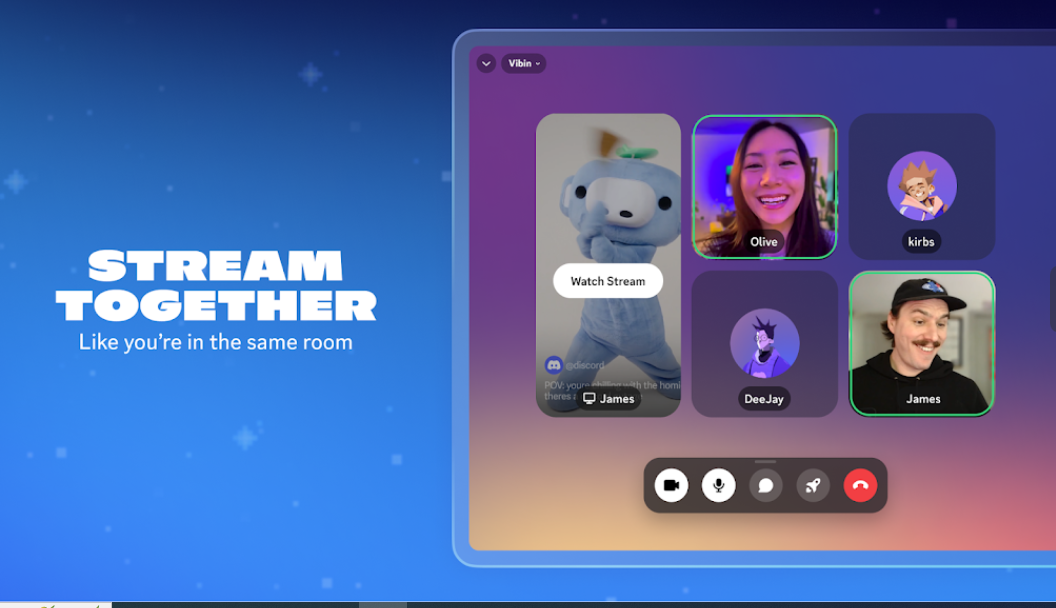In the world of gaming, communication is key. Whether you’re strategizing with teammates or just hanging out with friends, having a reliable platform is essential. That’s where the Discord app comes in. Designed initially for gamers, Discord has evolved into a versatile tool that caters to a wide range of communities and purposes.
History and Evolution of Discord
Discord was launched in 2015 with the primary goal of providing gamers with a superior communication tool. Over the years, it has grown exponentially, introducing features that extend its use beyond gaming. Major milestones include the addition of video chat in 2017 and screen sharing capabilities in 2018. These updates have made Discord a comprehensive communication platform for various user needs.
Features of Discord
Discord offers a plethora of features that make it stand out as a premier communication tool:
Voice, Video, and Text Chat
- High-Quality Voice and Video: Discord provides crystal-clear voice and video communication, ensuring you stay connected with your friends or team without any lag.
- Text Chat Functionalities: Engage in text conversations with the added flair of custom emojis and stickers.
Customization Options
- Avatars and Statuses: Set your avatar and custom status to express your personality.
- Channel Management: Create and manage different channels within your server to organize discussions.
Community Building Tools
- Server Creation and Management: Easily create and manage your own server, assign roles, and set permissions.
- Roles and Permissions: Customize roles to manage user permissions effectively.
Streaming Capabilities
- Low-Latency Streaming: Stream your gameplay with minimal delay, making it feel like you’re sharing the couch with your friends.
- Screen Sharing Options: Share your screen with others, whether you’re gaming, watching shows, or working on projects.
Cross-Platform Compatibility
- Availability on Multiple Devices: Use Discord on your PC, phone, or console, and switch seamlessly between devices without missing a beat.
For a comprehensive review of Discord’s features, check out this Discord app review.
Using Discord for Gaming
Discord enhances your gaming experience in several ways:
- Voice Chat During Gaming: Communicate in real-time with your teammates, which is crucial for strategy and coordination.
- Screen Sharing Gameplays: Share your gameplay with friends or stream to a broader audience.
- Community Engagement: Join game-specific servers to connect with other players, participate in events, and stay updated on the latest game news.
For more insights into how Discord is used in gaming, visit Using Discord for gaming.
Non-Gaming Uses of Discord
While Discord is a favorite among gamers, its versatility makes it useful for many other purposes:
- Educational Purposes: Create online study groups or virtual classrooms, providing a space for students to collaborate and learn.
- Professional Uses: Facilitate remote work communication and team collaboration with ease.
- Social Interactions: Join or create hangout spaces for friends, or build interest-based communities around shared hobbies and interests.
Tips and Tricks for Getting the Most Out of Discord
Maximize your Discord experience with these tips:
- Keyboard Shortcuts and Commands: Learn and use keyboard shortcuts to navigate and operate Discord more efficiently.
- Integrating Bots: Enhance your server’s functionality by integrating bots for tasks like moderation, music playing, and more.
- Optimizing Server Settings: Adjust server settings to better manage and organize your community.
Frequently Asked Questions
What is Discord?
Discord is a free voice, video, and text communication platform designed originally for gamers but now used by various communities worldwide.
How to Create a Server on Discord?
Creating a server on Discord is straightforward:
- Click the “+” icon on the left sidebar.
- Select “Create a Server” and follow the prompts to set up your server.
Is Discord Free?
Yes, Discord is free to use. However, it offers a premium subscription service called Discord Nitro that provides additional features like enhanced video quality and larger upload limits.
How Secure is Discord?
Discord takes user security seriously, with features such as two-factor authentication, IP location locking, and regular security audits.
How to Integrate Bots into a Discord Server?
To integrate bots:
- Find a bot you want to add (websites like top.gg are great resources).
- Follow the bot’s installation instructions, usually involving granting permissions to your server.
For a deeper dive into these FAQs, explore Discord features.
Conclusion
Discord has revolutionized the way we communicate, making it an indispensable tool not just for gamers, but for anyone looking to connect with others in a meaningful way. With its extensive features, customization options, and versatility, Discord is poised to remain a top choice for communities around the world. So, dive in, explore, and make the most out of your Discord app experience.
For more information, download Discord and start building your community today!