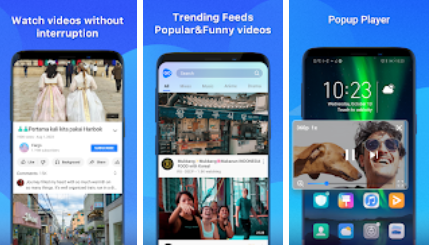In today’s digital age, having a versatile and efficient video and music player on your mobile device is essential. The GoTube App stands out as a comprehensive solution for all your entertainment needs, offering a wide range of features that enhance your viewing and listening experience. Whether you’re looking to stream the latest trending shows or listen to your favorite MP3 music, the GoTube App has got you covered.
Main Features of GoTube App
The GoTube App is packed with features designed to provide an optimal experience for users. Here are some of the main functionalities:
Collection of Trending Shows, Videos & MP3 Music
- Access a vast collection of trending shows, videos, and MP3 music.
- Content is perfectly tailored for your mobile’s video and music player.
- Discover new shows and music effortlessly.
Playlist Management Without Login
- Add content, videos, and MP3 music to playlists without the need to log in.
- Enjoy full support for mobile music player and video player functionalities.
- Customize your playlists easily and efficiently.
Quality Options for Shows, Videos, & Music
- Switch between different video and music quality settings (240p, 360p, 720p, 1080p).
- Enjoy content at the quality that best suits your device and data plan.
- Enhance your viewing and listening experience with high-quality options.
Read more about GoTube’s Privacy Policy and Terms of Service to understand how your data is managed and protected.
Endless Online Music Streaming
- Stream music endlessly with a premium experience on your mobile music player.
- Compare this feature with other music streaming apps to see the difference.
Closed Captioning for Enhanced Viewing
- Enjoy closed captioning for shows, videos, and music videos.
- Benefit from improved accessibility and understanding of content.
User-Friendly Search Functionality
- Search for videos, music channels, series, and playlists with ease.
- Designed to be user-friendly and efficient, making content discovery simple.
Favorite Content Management
- Access and manage your favorite videos and music channels directly from your mobile device.
- Personalize your experience by organizing your favorites.
Night Mode
- Activate night mode to reduce eye strain during nighttime viewing.
- Enjoy a more comfortable viewing experience.
Sleep Timer
- Set a sleep timer for controlled viewing durations.
- A convenient feature for nighttime listening or watching.
Detailed Functions of GoTube Video and Music Player
The GoTube App offers several detailed functions that enhance its usability:
Minimized Background Video & MP3 Music Player
- Allows the video and music player to continue playing in a minimized, compact window.
- Enhances multitasking and provides an uninterrupted listening and viewing experience.
Discover Trending Shows, Videos & Music
- Effortlessly access artists, albums, tracks, and playlists.
- Engage with artists, explore all albums and songs, and subscribe to artists in “My Music.”
- Discover top artists in hundreds of genres.
Search Features
- Find your favorite songs or music in millions of tracks.
- Discover playlists, music albums, and similar artists easily.
My Music
- Subscribe to music artists and genres.
- Manage your playlists all in one place.
Playlists
- Add and remove songs or music to playlists with one click.
- Include playlists from Tube in “My Music.”
- Play tracks sequentially or in shuffle mode.
Saving Energy with GoTube
- Engage the lock feature to reduce phone brightness, conserving battery while enjoying your music, shows, or videos.
Night Mode in GoTube
- Steps to activate night mode and its impact on the viewing experience.
Sleep Timer in GoTube
- Set and use the sleep timer for controlled viewing durations.
User Experience and Reviews of GoTube
The GoTube App has received positive feedback from users for its robust features and easy-to-use interface. Common praises include:
- High-quality streaming options
- User-friendly search and playlist management
- Effective battery-saving features
However, some users have noted areas for improvement, such as:
- Occasional bugs with the playlist feature
- Desire for more customization options
Overall, the GoTube App compares favorably with other video and music players, providing a comprehensive and enjoyable user experience.
Frequently Asked Questions (FAQs) About GoTube App
How to add videos to playlists without login?
- Simply tap the add button on the video, and it will be added to your playlist without requiring a login.
What are the available quality settings for video playback?
- You can choose from 240p, 360p, 720p, and 1080p depending on your preference and internet speed.
How to use the night mode feature?
- Go to settings and activate night mode for a more comfortable viewing experience at night.
How to set and use the sleep timer?
- In the player settings, you can set a timer that will automatically stop playback after a specified duration.
Is closed captioning available for all videos?
- Closed captioning is available for most videos, enhancing accessibility for all users.
How to manage favorite content on GoTube?
- Access the ‘Favorites’ section to organize and manage your preferred videos and music channels.
What makes GoTube different from other video and music players?
- The combination of playlist management without login, high-quality streaming options, and a user-friendly interface sets GoTube apart from the competition.
How does the minimized background player work?
- The minimized mode allows the player to continue playing content in a small window, perfect for multitasking.
Conclusion
The GoTube App offers a comprehensive solution for mobile video and music streaming, with features tailored to enhance the user experience. From high-quality streaming options and playlist management to energy-saving features and user-friendly search functionalities, GoTube stands out as a premium choice for mobile entertainment. Try the GoTube App today and transform your mobile viewing and listening experience.
For more details on the app’s policies, check out the Privacy Policy and Terms of Service.