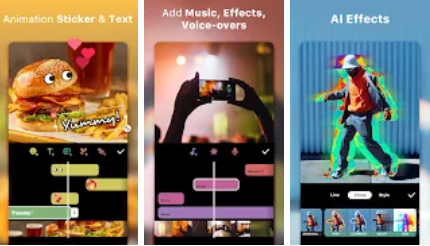Are you looking to elevate your social media game with captivating videos and stunning photos? Look no further than InShot App – your ultimate all-in-one video editor and photo collage maker. With its powerful features and user-friendly interface, InShot empowers you to unleash your creativity and become a pro content creator on platforms like YouTube, Instagram, TikTok, and more.
Features of InShot App
InShot boasts an array of features that cater to both amateur and professional video editors alike:
- AI Tool: Experience the magic of AI Body Effects with instant presets, Auto Captions for effortless video editing, Auto Remove Background for seamless photo editing, and smart tracking for dynamic videos.
- Full-featured Video Editing: Trim and merge clips, add text, emoji, and InShot exclusive stickers, incorporate music, sound effects, and voice-overs, adjust video ratio and speed control for a personalized touch.
- Filters, Effects & Transitions: Choose from a variety of cinematic filters, apply customized video effects like Glitch and Fade, and seamlessly blend clips with super transitions.
- Photo Editor & Collage Maker: Enhance your photos with backgrounds, frames, and stickers, and create stunning photo collages with ease.
- Canvas & Background: Customize your canvas with various background patterns and upload your own pictures for a personalized touch.
- Easy to Share: InShot supports custom video export resolution, making it easy to share your creations on social media platforms like Instagram Reels, TikTok, and YouTube Shorts.
How to Use InShot App
Getting started with InShot is a breeze! Follow these simple steps to create captivating videos and stunning photos:
- Download InShot from the Google Play Store or App Store.
- Launch the app and choose the desired aspect ratio for your project.
- Import your video clips or photos into the app.
- Trim and merge clips, add text, stickers, music, and more to customize your creation.
- Apply filters, effects, and transitions to enhance your video or photo.
- Preview your creation and make any necessary adjustments.
- Once satisfied, export your masterpiece in the desired resolution and share it with the world!
FAQs about InShot App
- What devices does InShot support?
- InShot is available for both Android and iOS devices, making it accessible to a wide range of users.
- Is InShot available for free?
- Yes, InShot offers a free version with limited features. Users can unlock additional features through in-app purchases.
- How to contact InShot support?
- For any inquiries or assistance, users can contact InShot support at inshot.android@inshot.com.
- What social media platforms does InShot support for sharing?
- InShot supports seamless sharing to popular social media platforms including Instagram Reels, TikTok, WhatsApp status, and YouTube Shorts.
- Are there any limitations in the free version of InShot?
- While the free version of InShot offers a wide range of features, users may encounter limitations such as watermarks on exported videos and access to premium effects and filters.
Conclusion and Future Outlook
In conclusion, InShot App is a game-changer for anyone looking to elevate their content creation game. With its powerful features, intuitive interface, and seamless sharing capabilities, InShot empowers users to unleash their creativity and stand out on social media platforms. As the app continues to evolve with new features and updates, the future looks bright for InShot and its growing community of content creators.
So why wait? Download InShot today and start creating stunning videos and photos that will leave your audience captivated!