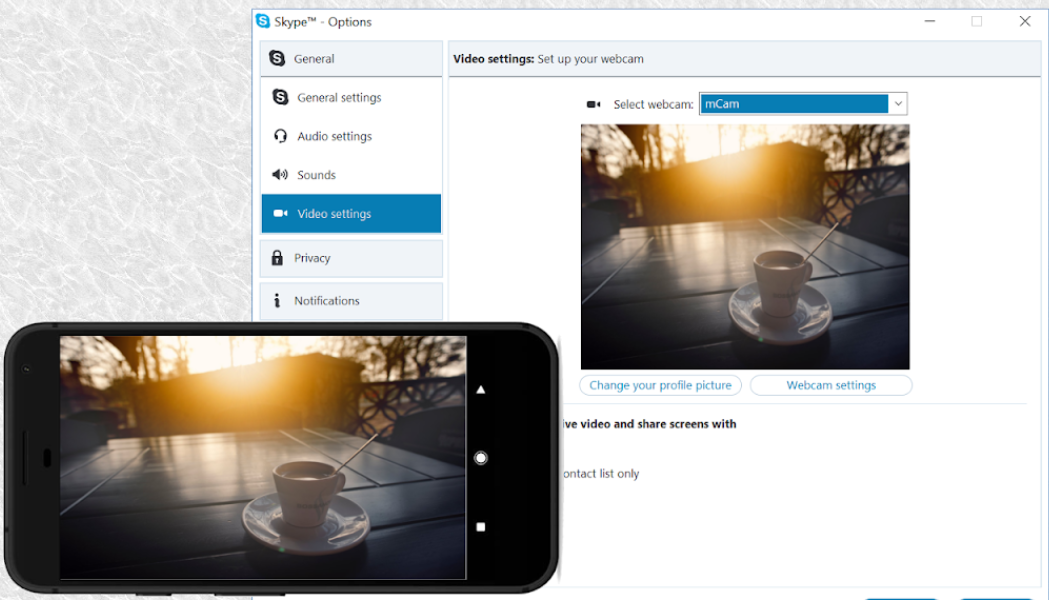Have you ever wished to transform your Android phone into a wireless webcam for your PC or Mac? Look no further than the Iriun Webcam App. This innovative application allows you to harness the power of your phone’s camera and seamlessly integrate it with your desktop video applications such as Skype, Zoom, and more.
Getting Started with Iriun Webcam App
- Installing Drivers for the Computer:
- Head over to Iriun’s official website to download the necessary webcam drivers for your PC or Mac.
- Using the Webcam:
- Launch the Iriun Webcam app on your Android device.
- Start the Iriun Webcam Server on your PC or Mac.
- Your phone will be automatically connected to your computer via the wireless WiFi network, and your camera will be ready to use.
- Configure your desktop application to use Iriun Webcam as the source for both audio and video.
Exploring the Features
Discover the plethora of features offered by the Iriun Webcam App:
- Works seamlessly even with the screen off, ensuring uninterrupted usage.
- Connects effortlessly via WiFi or USB, providing flexibility in connectivity options.
- Supports resolutions of up to 4K, depending on your phone model, ensuring crisp and clear visuals.
- Enjoy the convenience of pinch zoom and mirroring functionalities.
- Bid farewell to pesky ads, as Iriun Webcam offers an ad-free experience.
Unlock the Pro Version
Upgrade to the Pro version of Iriun Webcam and enjoy additional perks:
- Say goodbye to watermarks that may mar your video quality.
- Take control of your camera settings with the ability to manually adjust ISO, exposure, and white balance.
- Gain the convenience of remotely controlling your camera directly from your desktop.
Frequently Asked Questions
Here are answers to some common queries about the Iriun Webcam App:
- Is Iriun Webcam compatible with all Android phones?
- Iriun Webcam is compatible with most Android devices. However, some features may vary depending on the phone model and operating system version.
- Can I use Iriun Webcam for streaming purposes?
- Yes, Iriun Webcam is ideal for streaming, offering high-resolution video and seamless connectivity.
- Does the Pro version of Iriun Webcam require a separate purchase?
- Yes, the Pro version of Iriun Webcam is a premium upgrade and requires a one-time purchase.
- How do I adjust camera settings in Iriun Webcam?
- In the Pro version, you can manually adjust settings such as ISO, exposure, and white balance directly from your desktop.
With the Iriun Webcam App, unleash the full potential of your Android phone’s camera and revolutionize your video calling and streaming experience. Say hello to crystal-clear visuals and unmatched convenience. Download Iriun Webcam today and take your video communication to the next level!