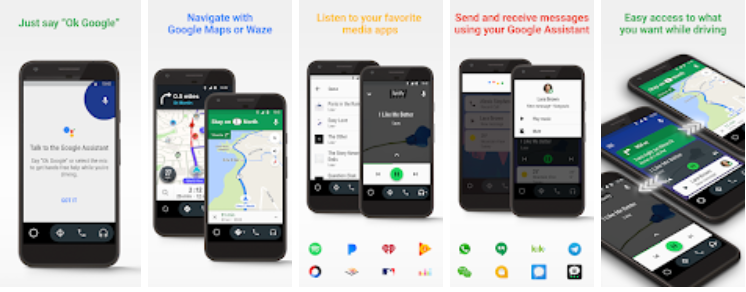In today’s fast-paced world, staying connected while on the move has become a necessity. With the rise of smartphones and their integration into various aspects of our lives, even driving has seen a technological transformation. One such innovation that has revolutionized the driving experience is the Android Auto app.
What is Android Auto?
Android Auto serves as your ultimate driving companion, seamlessly integrating your smartphone with your car’s infotainment system. Designed with safety in mind, Android Auto offers a simplified interface, large buttons, and powerful voice actions, allowing you to access your favorite apps and services while keeping your focus on the road ahead.
Key Features of Android Auto
- Navigation: With Google Maps or Waze integration, Android Auto provides real-time GPS navigation and traffic alerts, ensuring you reach your destination efficiently.
- Communication: Stay connected with the help of Google Assistant. Make calls, send messages, and access your contacts hands-free using popular messaging apps like WhatsApp, Skype, and Hangouts.
- Entertainment: Enjoy your favorite media on the go with support for music apps like Spotify, Pandora, and Google Play Music. Android Auto also supports podcasts, audiobooks, and news updates to keep you entertained during your journey.
Getting Started with Android Auto
Setting up Android Auto is a breeze. Simply ensure that your smartphone is running Android 6.0 or higher, and your car’s display is compatible. For a list of compatible car models and detailed setup instructions, refer to the official Android Auto website. Once enabled, connect your phone to your car using a high-quality USB cable, and launch the Android Auto app to begin exploring its features.
Utilizing Android Auto for a Seamless Driving Experience
Once connected, Android Auto transforms your car’s display into a personalized hub, giving you easy access to navigation, communication, and entertainment options. Harness the power of Google Assistant by simply saying “Ok Google” to initiate voice commands for various tasks, from finding directions to playing your favorite song.
Troubleshooting and Support
Encountering issues with Android Auto? Don’t fret. Visit the official Android Auto support page for assistance with common problems and troubleshooting steps. Additionally, join the vibrant Android Auto community on Google Product Forums to seek help and connect with fellow users.
Conclusion
Android Auto redefines the driving experience, offering unparalleled convenience, safety, and connectivity on the road. With its intuitive interface and seamless integration with your smartphone, Android Auto is the perfect companion for modern drivers. Explore the endless possibilities of Android Auto and elevate your driving experience today!