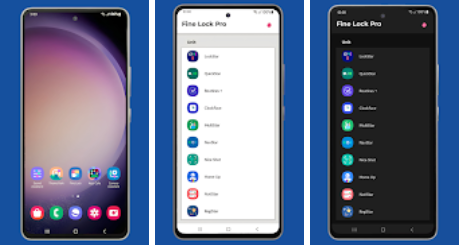Are you a Samsung user looking to enhance your device’s customization and optimization? Look no further than the Fine Lock App. This powerful tool serves as a launcher for Good Lock and Galaxy Labs modules, providing features and functionalities that make your Samsung device even more versatile and user-friendly.
Background
Good Lock and Galaxy Labs are official tools designed to customize and optimize the Android experience on Samsung devices running Oreo and One UI. Unfortunately, these tools are only available on the Galaxy Store in a few select markets. Even if you manage to install them, they may not function properly. The Fine Lock App addresses this issue by acting as a launcher for Good Lock and Galaxy Labs modules, making these tools accessible and functional on a wider range of devices.
Due to compliance with Google Play policy, Fine Lock cannot download any modules for you. Therefore, it is essential to get the latest APK modules from a trusted source such as APKMirror or Sammobile. This ensures that you are downloading safe and up-to-date versions of the modules you need.
Features of Fine Lock App
The Fine Lock App offers a range of features that enhance your Samsung device’s customization and optimization capabilities:
- Module app shortcuts on the home screen: Easily access your favorite modules directly from your home screen.
- Background check for updates: Stay up-to-date with the latest versions of your modules.
- Hide modules that are not installed: Keep your app drawer clean and organized.
- Dynamic wallpaper: Automatically change your wallpaper based on the device’s Dark/Night modes. Requires Android 9 or later, and scheduled Dark/Night mode.
Requirements and Compatibility
To use the Fine Lock App, your device must meet the following requirements:
- Samsung devices running official Samsung’s Android 8 and Android 9+ with One UI.
- The app does not support Samsung devices running AOSP OS build, such as LineageOS.
How to Install Fine Lock
Installing the Fine Lock App is straightforward. Follow these steps to ensure a smooth installation:
- Download Fine Lock: Obtain the latest version from a trusted source.
- Install the App: Follow the on-screen instructions to complete the installation.
- Download Modules: Get the latest APK modules from APKMirror or Sammobile.
Important Considerations
Before installing Fine Lock, ensure that:
- Your device is compatible with the app.
- You are downloading modules from trusted sources to avoid malware and outdated versions.
How to Use Fine Lock
Once installed, the Fine Lock App offers various functionalities to enhance your user experience:
- Initial Setup and Configuration: Customize the app to suit your preferences.
- Creating Module App Shortcuts: Add shortcuts to your home screen for quick access.
- Setting Up Background Checks for Updates: Ensure your modules are always up-to-date.
- Hiding Non-Installed Modules: Keep your app drawer clutter-free.
- Using the Dynamic Wallpaper Feature:
- Ensure you have Android 9 or later.
- Enable scheduled Dark/Night mode for automatic wallpaper changes.
Troubleshooting Common Issues
If you encounter issues with the PRO features not unlocking within 60 minutes after purchase, contact support with your Order ID (starting with GPA), found in your email from Google Play.
Benefits of Using Fine Lock
Using the Fine Lock App offers several benefits, including:
- Enhanced customization and optimization for your Samsung device.
- Overcoming geographical restrictions of Good Lock and Galaxy Labs.
- Improved user experience with added functionalities.
Advanced Features and PRO Version
The PRO version of Fine Lock includes additional features:
- Module App Shortcuts: More customization options.
- Background Updates: Automatic checks for module updates.
- Hidden Modules: Improved organization of your app drawer.
- Dynamic Wallpaper: More control over your device’s aesthetics.
Purchasing and Activating PRO Features
To purchase and activate the PRO features, ensure you have the latest version of Fine Lock installed. If you encounter any issues, contact support with your Order ID.
Common Issues and Troubleshooting
Here are some common issues and their solutions:
- Compatibility Problems: Ensure your device meets the requirements.
- Crashes on Unsupported Models: Use the app only on supported Samsung devices.
- Troubleshooting Tips: Follow best practices for smooth operation.
FAQs
What is Fine Lock? Fine Lock is an app that acts as a launcher for Good Lock and Galaxy Labs modules, enhancing customization and optimization on Samsung devices.
Why is Fine Lock not working on my device? Ensure your device meets the compatibility requirements and that you are not using an AOSP OS build.
How do I get the latest APK modules? Download the latest modules from trusted sources such as APKMirror or Sammobile.
How do I enable dynamic wallpaper? Ensure you have Android 9 or later and enable scheduled Dark/Night mode.
What to do if PRO features are not activated? Contact support with your Order ID if PRO features are not unlocked within 60 minutes.
Conclusion
The Fine Lock App is a powerful tool for Samsung users seeking to enhance their device’s customization and optimization. By providing access to Good Lock and Galaxy Labs modules, Fine Lock overcomes the limitations of geographical restrictions and offers additional functionalities. Explore and customize your Samsung device with the Fine Lock App to enjoy a more personalized user experience.