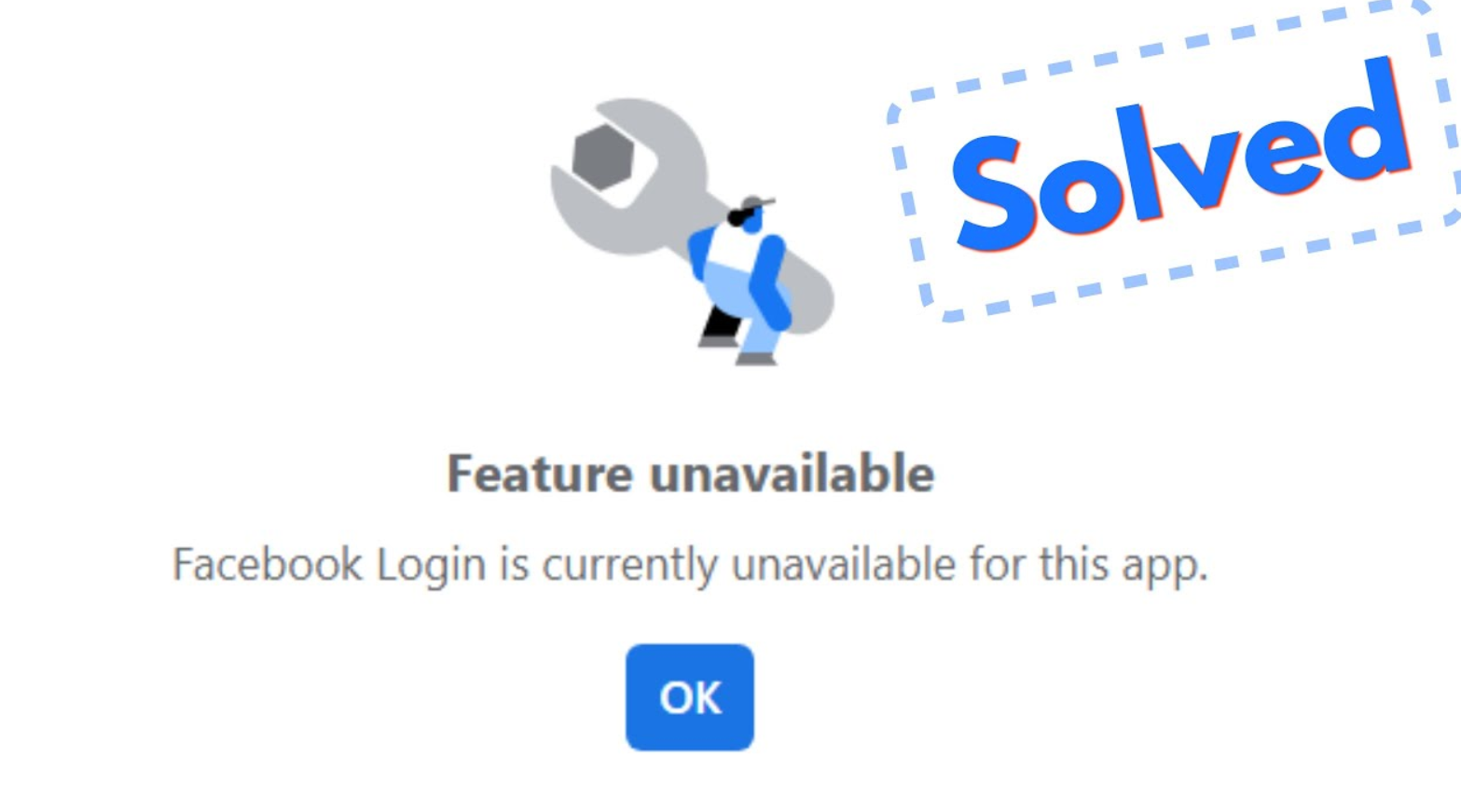Introduction
Facebook Login is a widely used feature that allows users to log into websites and applications using their Facebook credentials. However, developers and users often encounter the frustrating “Facebook Login is Currently Unavailable” error. This issue can stem from various causes, including API changes, server issues, misconfigurations, or problems with Facebook’s platform itself. This article will delve into the root causes of this error and provide step-by-step solutions to resolve it, ensuring a smooth login experience for your users.
Understanding the Problem
The “Facebook Login is Currently Unavailable” error can be caused by:
- API Changes: Facebook frequently updates its API, which can affect how Facebook Login operates.
- Server Issues: Temporary server problems on Facebook’s end can disrupt the login process.
- App Misconfiguration: Incorrect settings in your Facebook Developer Console can lead to login issues.
- Token Problems: Issues with access tokens or their validation can cause login failures.
- Permissions and Scopes: Insufficient permissions or scopes requested during the login process.
Let’s explore each of these issues in detail and provide practical solutions.
Solution 1: Handling API Changes
Facebook updates its Graph API periodically, which can cause compatibility issues if your application is not updated accordingly.
- Monitor API Updates: Regularly check the Facebook Developer Blog for updates on API changes.
- Update Your Code: Ensure your application code is updated to use the latest API version.
window.fbAsyncInit = function() {
FB.init({
appId : 'YOUR_APP_ID',
cookie : true,
xfbml : true,
version : 'v10.0' // Use the latest version
});
FB.AppEvents.logPageView();
};
(function(d, s, id){
var js, fjs = d.getElementsByTagName(s)[0];
if (d.getElementById(id)) {return;}
js = d.createElement(s); js.id = id;
js.src = "https://connect.facebook.net/en_US/sdk.js";
fjs.parentNode.insertBefore(js, fjs);
}(document, 'script', 'facebook-jssdk'));
Solution 2: Addressing Server Issues
Server issues on Facebook’s end are usually temporary. However, if the problem persists, you can take the following steps:
- Check Facebook Status: Visit the Facebook Platform Status page to check for ongoing issues.
- Retry Mechanism: Implement a retry mechanism in your application to handle temporary outages.
function checkLoginState() {
FB.getLoginStatus(function(response) {
statusChangeCallback(response);
});
}
function statusChangeCallback(response) {
if (response.status === 'connected') {
// Logged into your app and Facebook.
} else if (response.status === 'not_authorized') {
// The person is logged into Facebook, but not your app.
} else {
// The person is not logged into Facebook.
// Implement retry mechanism
setTimeout(checkLoginState, 5000);
}
}
Solution 3: Fixing App Misconfiguration
Incorrect settings in your Facebook Developer Console can cause login issues. Ensure your app is configured correctly:
- App ID and Secret: Verify that your App ID and App Secret are correctly set in your application.
- Valid OAuth Redirect URIs: Ensure your OAuth redirect URIs are correctly configured.
FB.init({
appId : 'YOUR_APP_ID',
cookie : true,
xfbml : true,
version : 'v10.0'
});
FB.getLoginStatus(function(response) {
statusChangeCallback(response);
});
Solution 4: Managing Token Problems
Access tokens are crucial for Facebook Login. Issues with tokens can cause login failures.
- Token Expiry: Ensure tokens are refreshed before they expire.
FB.getLoginStatus(function(response) {
if (response.status === 'connected') {
var accessToken = response.authResponse.accessToken;
// Refresh token if necessary
}
});
- Token Validation: Validate tokens to ensure they are valid and have the required permissions.
function validateToken(accessToken) {
FB.api('/me', {access_token: accessToken}, function(response) {
if (response && !response.error) {
// Token is valid
} else {
// Token is invalid
}
});
}
Solution 5: Handling Permissions and Scopes
Insufficient permissions or scopes can cause login issues. Ensure your app requests the necessary permissions.
- Requesting Permissions: Request the permissions required for your app.
FB.login(function(response) {
if (response.authResponse) {
// Logged in
} else {
// User cancelled login or did not fully authorize.
}
}, {scope: 'email,user_likes'});
- Review and Approval: Some permissions require review and approval from Facebook. Ensure you submit your app for review if necessary.
Advanced Troubleshooting Tips
If the above solutions don’t resolve the issue, consider these advanced troubleshooting tips:
- Debugging Tools: Use Facebook’s debugging tools like the Access Token Debugger to diagnose token issues.
- Error Logging: Implement comprehensive error logging to capture detailed information about login failures.
FB.getLoginStatus(function(response) {
if (response.status !== 'connected') {
console.error('Login failed:', response);
}
});
- Community Support: Engage with the Facebook Developer Community for support. Platforms like Stack Overflow, GitHub, and Facebook’s own forums can be valuable resources.
Conclusion
The “Facebook Login is Currently Unavailable” error can be frustrating, but by understanding the potential causes and implementing the solutions provided in this article, you can resolve the issue and ensure a seamless login experience for your users. Keep your API version updated, handle server issues gracefully, ensure correct app configuration, manage tokens effectively, and request the necessary permissions. With these steps, you can overcome the challenges and leverage the full potential of Facebook Login in your applications.
By following the detailed solutions and advanced troubleshooting tips provided in this article, you can resolve the Facebook login issue and provide a reliable and user-friendly login experience. Happy coding!