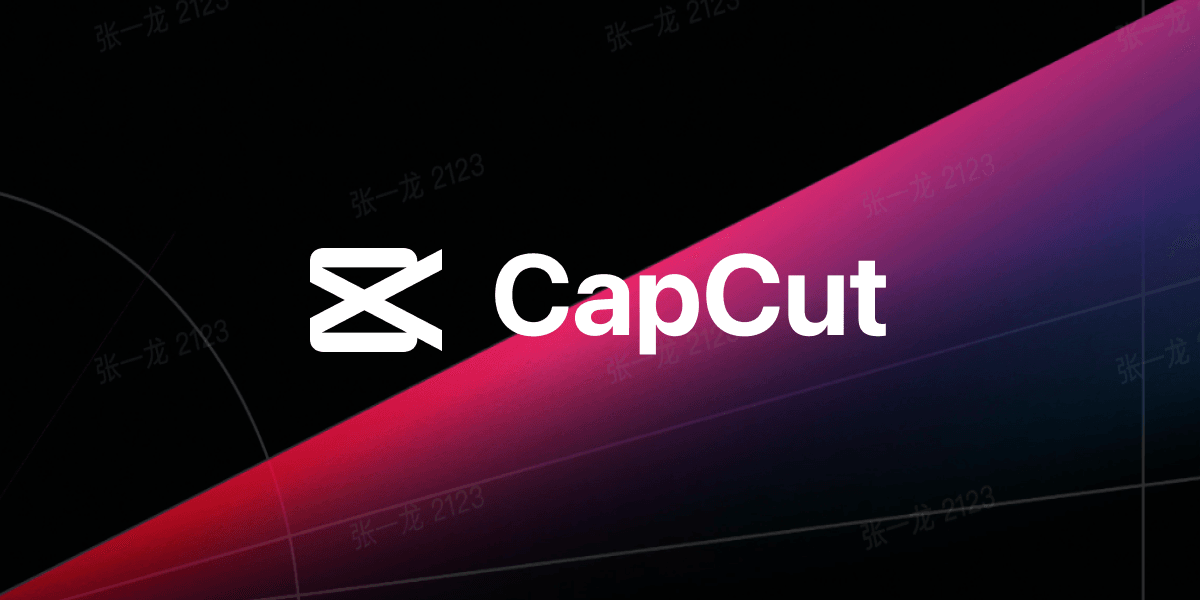CapCut APK is revolutionizing the way we edit videos on mobile devices. Whether you’re a beginner or an experienced content creator, CapCut APK offers a wide range of features that make video editing simple and fun. In this guide, we’ll explore everything you need to know about CapCut APK, from its basic and advanced features to how to download and install it.
What is CapCut APK?
CapCut APK is a powerful video editing app that allows users to create stunning videos with ease. Unlike traditional app installations, APK files allow you to install apps that are not available on the official Google Play Store. This gives users access to the latest features and updates directly from the developer.
Features of CapCut APK
Basic Features
CapCut provides essential video editing tools such as:
- Trimming and cutting videos
- Splitting and merging clips
- Adjusting video speed
- Adding text, stickers, and filters
- Inserting music and sound effects
Advanced Features
For those looking for more advanced editing capabilities, CapCut APK includes:
- Keyframe animation for smooth transitions
- Chroma key to remove and replace backgrounds
- Picture-in-Picture (PIP) for layered video effects
- Stabilization for shaky footage
- Advanced audio editing features
How to Download and Install CapCut APK
Downloading and installing CapCut APK is straightforward. Follow these steps:
- Visit a reliable APK download site, such as APKPure.
- Search for CapCut APK and download the latest version.
- Enable “Unknown Sources” in your device’s settings to allow installation.
- Open the downloaded file and follow the on-screen instructions to install.
For PC and Mac users, CapCut is also available. You can download it from the official CapCut website.
Using CapCut APK: A Beginner’s Guide
Interface Overview
CapCut features an intuitive interface with a drag-and-drop functionality, making it easy to navigate and use. The main screen provides quick access to all editing tools and features.
Basic Editing Techniques
Start by importing your video clips into CapCut. You can then trim, split, and merge clips to create the desired sequence. Adding text, stickers, and filters is as simple as selecting them from the menu and placing them on your video.
Adding Effects and Transitions
CapCut offers a variety of effects and transitions to enhance your videos. From glitch effects and animations to AR effects and beat sync, you can experiment with different styles to create unique content.
Advanced Editing Techniques with CapCut APK
Using Keyframes and Animations
Keyframes allow you to create smooth animations and transitions. By setting keyframes at different points in your video, you can animate text, images, and other elements.
Creating Smooth Slow-Motion Videos
CapCut provides tools for creating smooth slow-motion effects. Adjust the speed of your clips to highlight specific moments and add a dramatic effect to your videos.
Utilizing the Green Screen Effect
The green screen, or chroma key, feature lets you remove backgrounds and replace them with any image or video. This is perfect for creating professional-looking videos with custom backgrounds.
CapCut APK for Social Media Influencers
CapCut is highly popular among social media influencers due to its ease of use and powerful features. It allows content creators to produce high-quality videos for platforms like TikTok, Instagram, and Facebook, boosting their follower count and engagement.
Pros and Cons of CapCut APK
Advantages
- User-friendly interface: Easy to navigate and use.
- Feature-rich: Offers a wide range of basic and advanced editing tools.
- Free to use: Most features are available for free.
Limitations
- Device dependency: Performance may be limited by your device’s resources.
- Lack of some professional tools: While it covers most needs, some advanced editing tools are missing.
Frequently Asked Questions (FAQs)
Is CapCut APK free to use?
Yes, CapCut APK is free to use, offering a variety of features without any cost.
Can CapCut be used on PC?
Yes, CapCut is available for both Windows and macOS. You can download it from the CapCut website.
How to add music to videos using CapCut?
CapCut provides millions of music clips and sound effects. You can sync your favorite TikTok music or extract audio from other videos to enhance your projects.
What advanced features are available in CapCut?
Advanced features include keyframe animation, chroma key, PIP, stabilization, and more.
How to share videos edited on CapCut to social media?
CapCut makes sharing videos easy, allowing you to post directly to TikTok, Instagram, Facebook, and other platforms.
Comparing CapCut with Other Video Editing Apps
While CapCut is a powerful tool, it’s worth comparing it with other popular video editing apps such as InShot, KineMaster, and Adobe Premiere Rush. Each app has its unique features, but CapCut stands out for its user-friendly interface and advanced editing capabilities.
Conclusion
CapCut APK is an excellent choice for anyone looking to edit videos on their mobile device. With its wide range of features and ease of use, it caters to both beginners and experienced editors. Whether you’re creating content for social media or personal projects, CapCut provides all the tools you need to produce professional-quality videos.
Recommended IPTV Providers for 2024
For those interested in IPTV services, here are some of the best providers for 2024:
By choosing CapCut APK, you’re equipped with a powerful tool to elevate your video editing game. Start exploring its features today and create stunning videos with ease!
LSI and NLP Keywords:
- Video editing app
- Download CapCut APK
- CapCut features
- CapCut for Android
- How to use CapCut
- CapCut vs other video editors
- Free video editing app
- CapCut installation guide
- CapCut special effects
- Video trimming app
- Advanced video editing
- CapCut keyframe animation
- CapCut green screen
- Best video editing app 2024
- CapCut APK safe download
- Editing videos for social media
- CapCut for TikTok
- CapCut APK latest version
- CapCut app review
- Free APK download sites